Dear all ZUST international students,
To facilitate your communication with ZUST, to assist your online study, and to prevail over COVID-19 epidemic, we therefore require all of you to download and use DingTalk App, which is an innovative and powerful communication and collaboration platform by Alibaba Group, providing multiple functions including message, voice and video communication, etc.
Therefore, ZUST requires all of our international students, no matter in China now or abroad, to download and register for DingTalk App as soon as possible, and here is the guide. If you need any help, please feel free to contact your advisor.
Step One
Search for the App.
Search for “DingTalk” in the App Store on your mobile phone. Download DingTalk app.

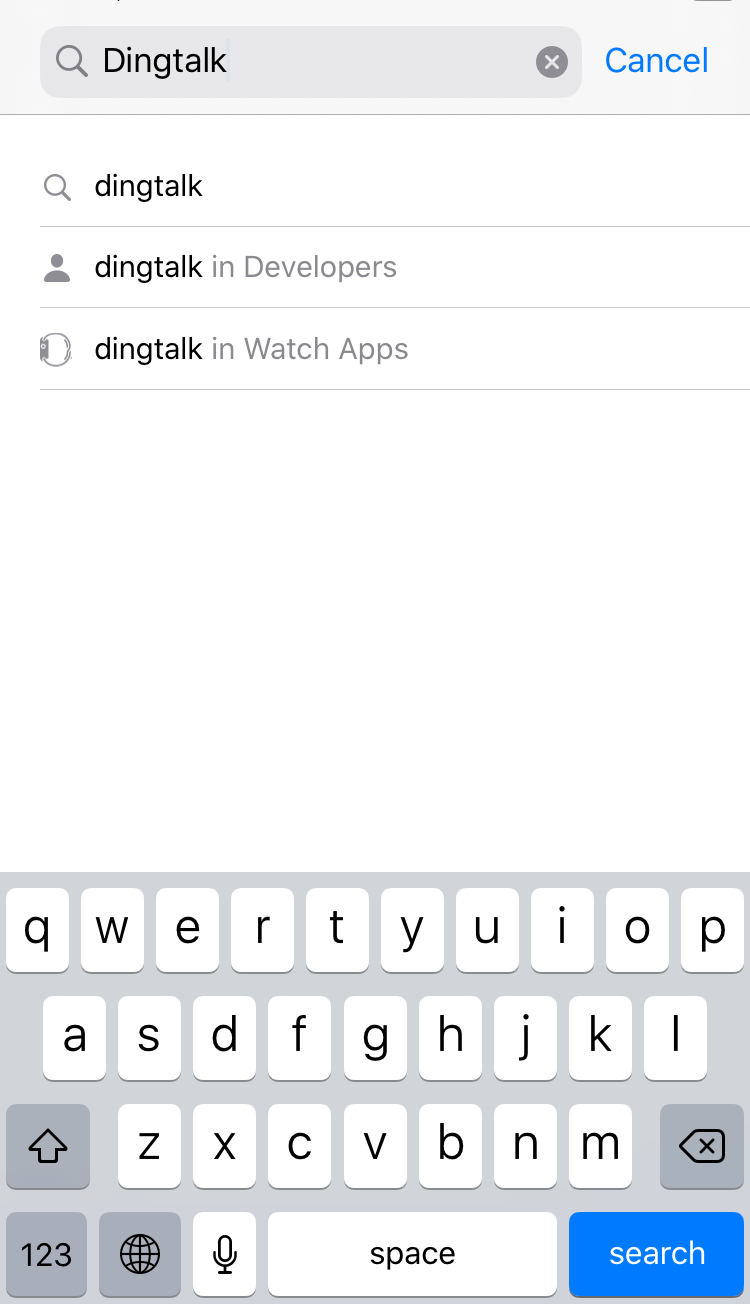
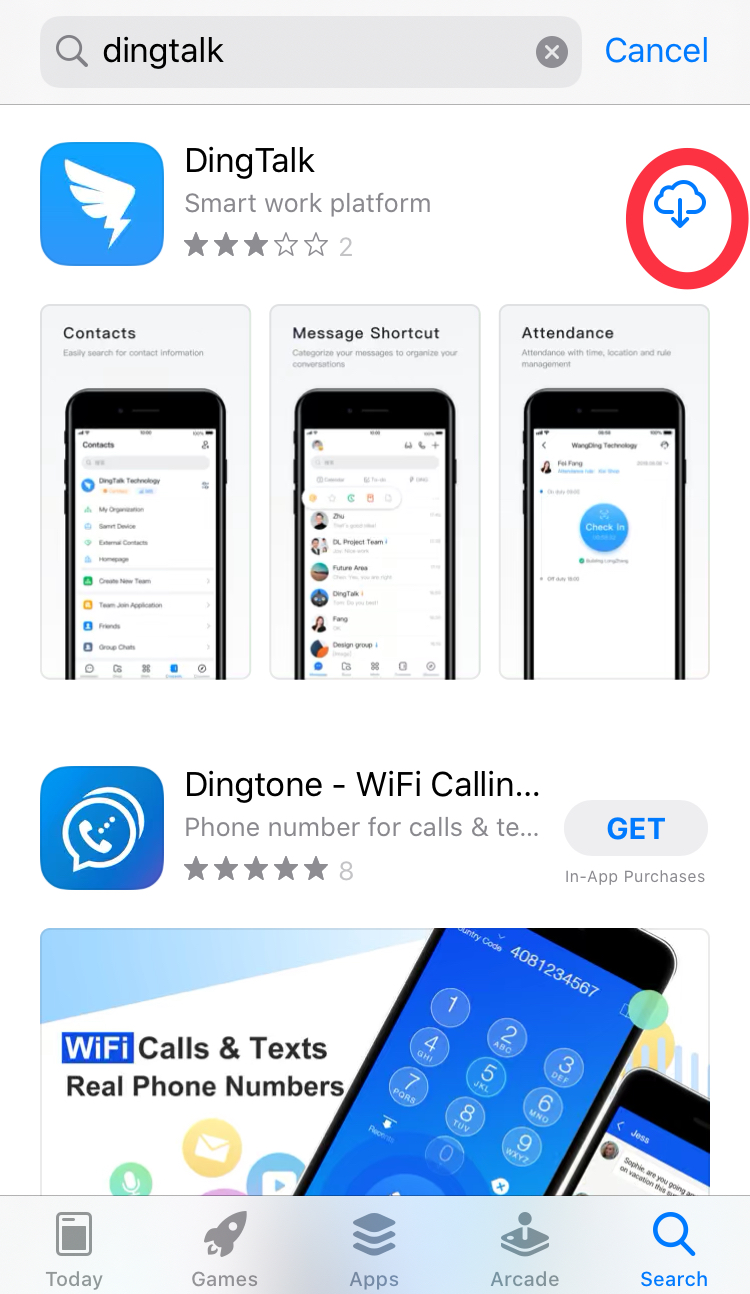
Step Two
Install DingTalk app.
First click “Start DingTalk”, and then click “Accept”, as demonstrated in the two pictures below.
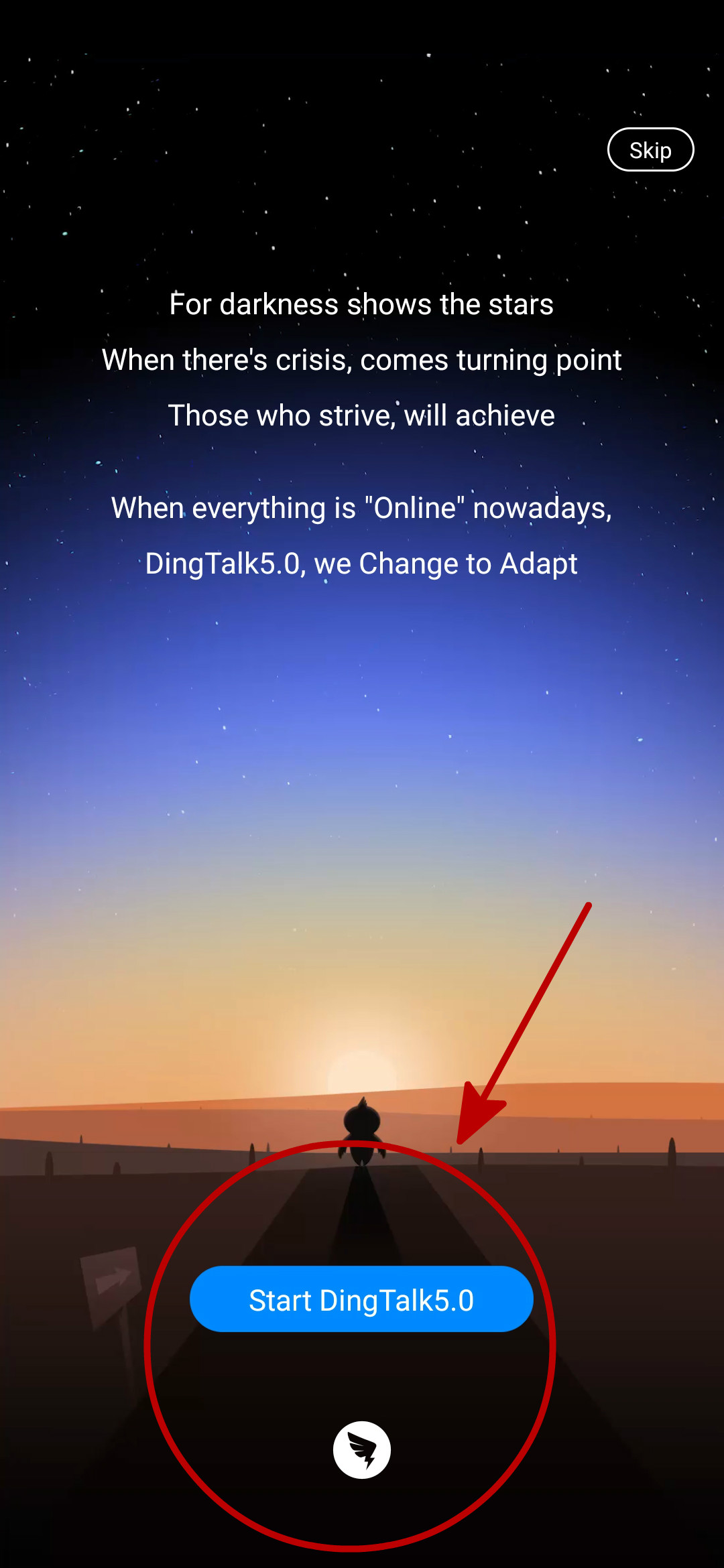
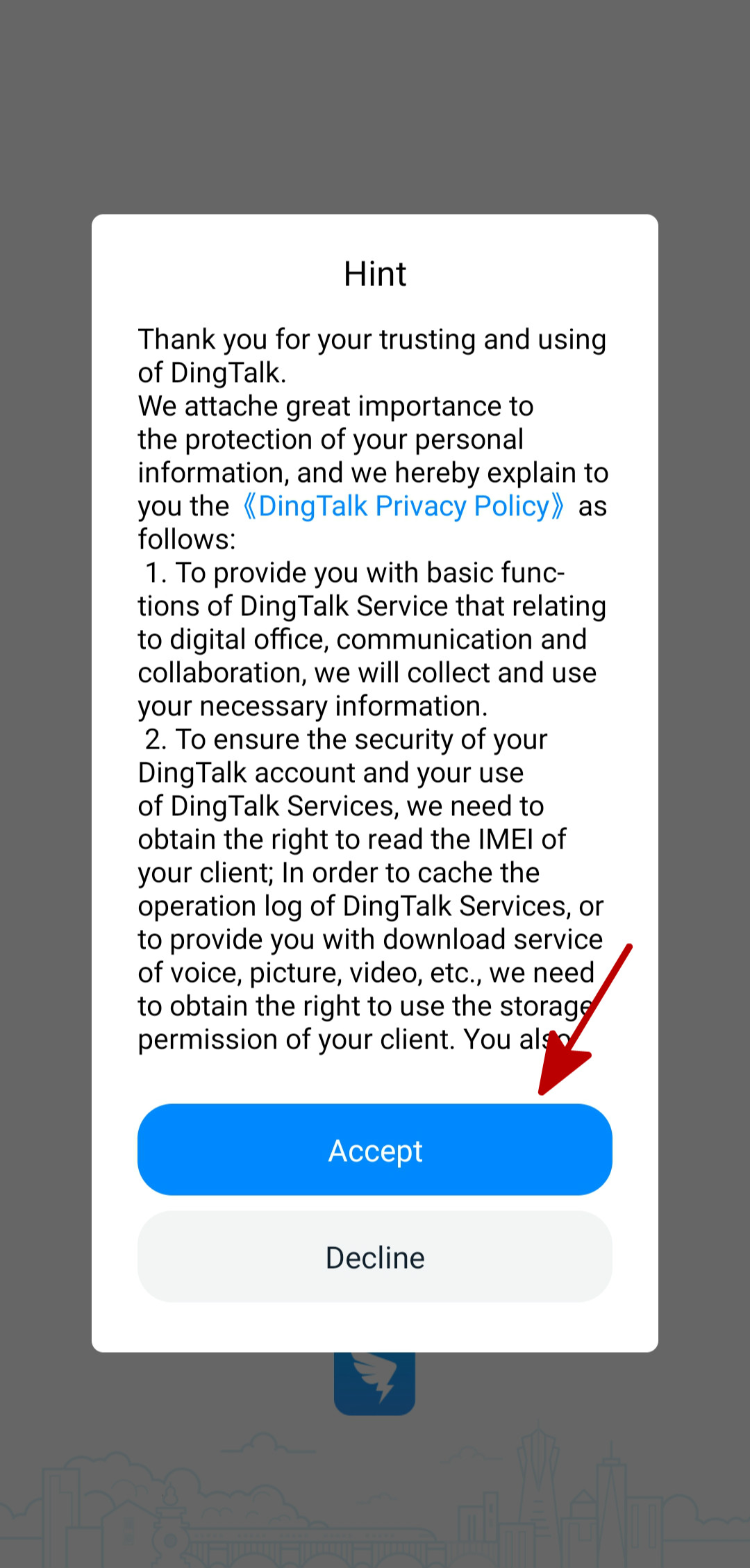
Step Three
Register an account.
Click Register, choose the country code for your mobile phone number, and input your mobile phone number. Then, click “Agree and register”.
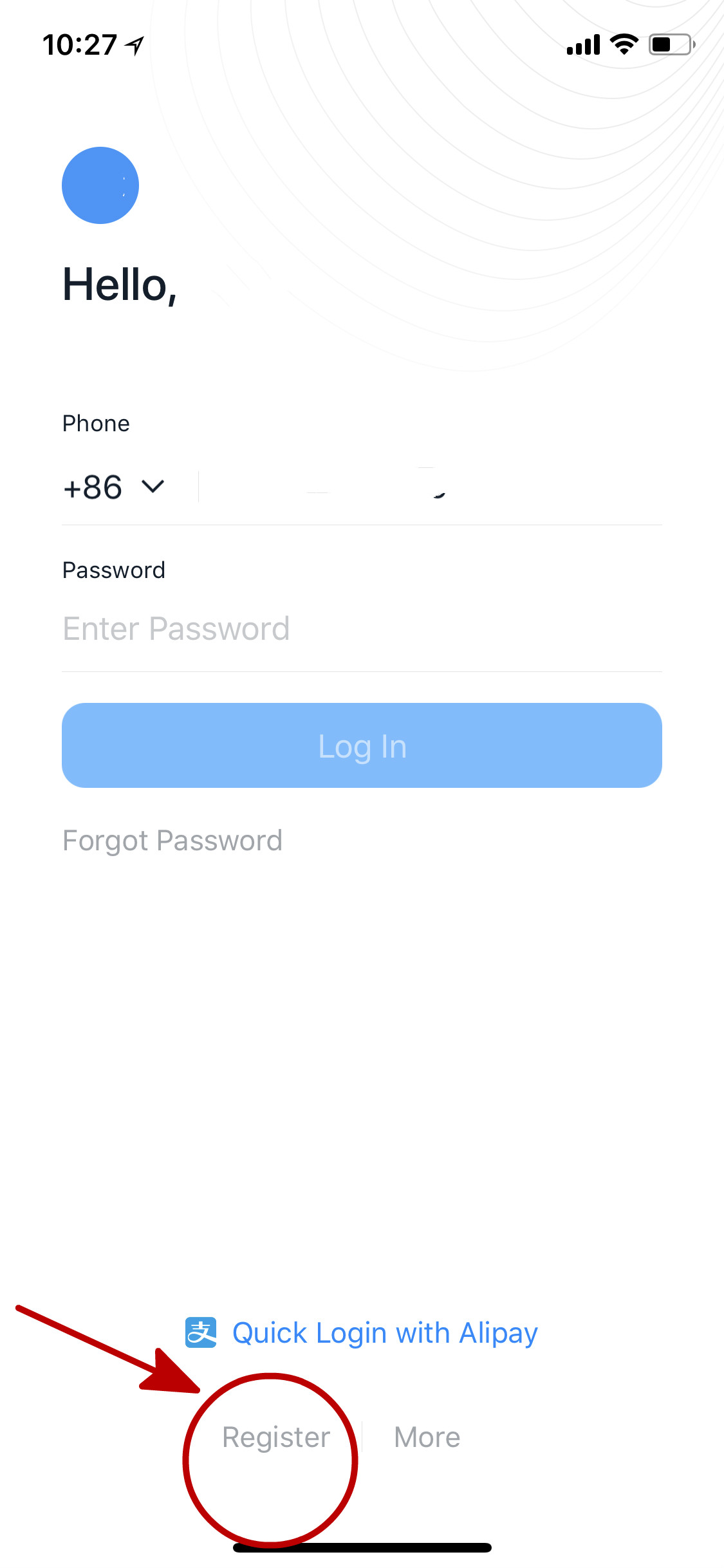
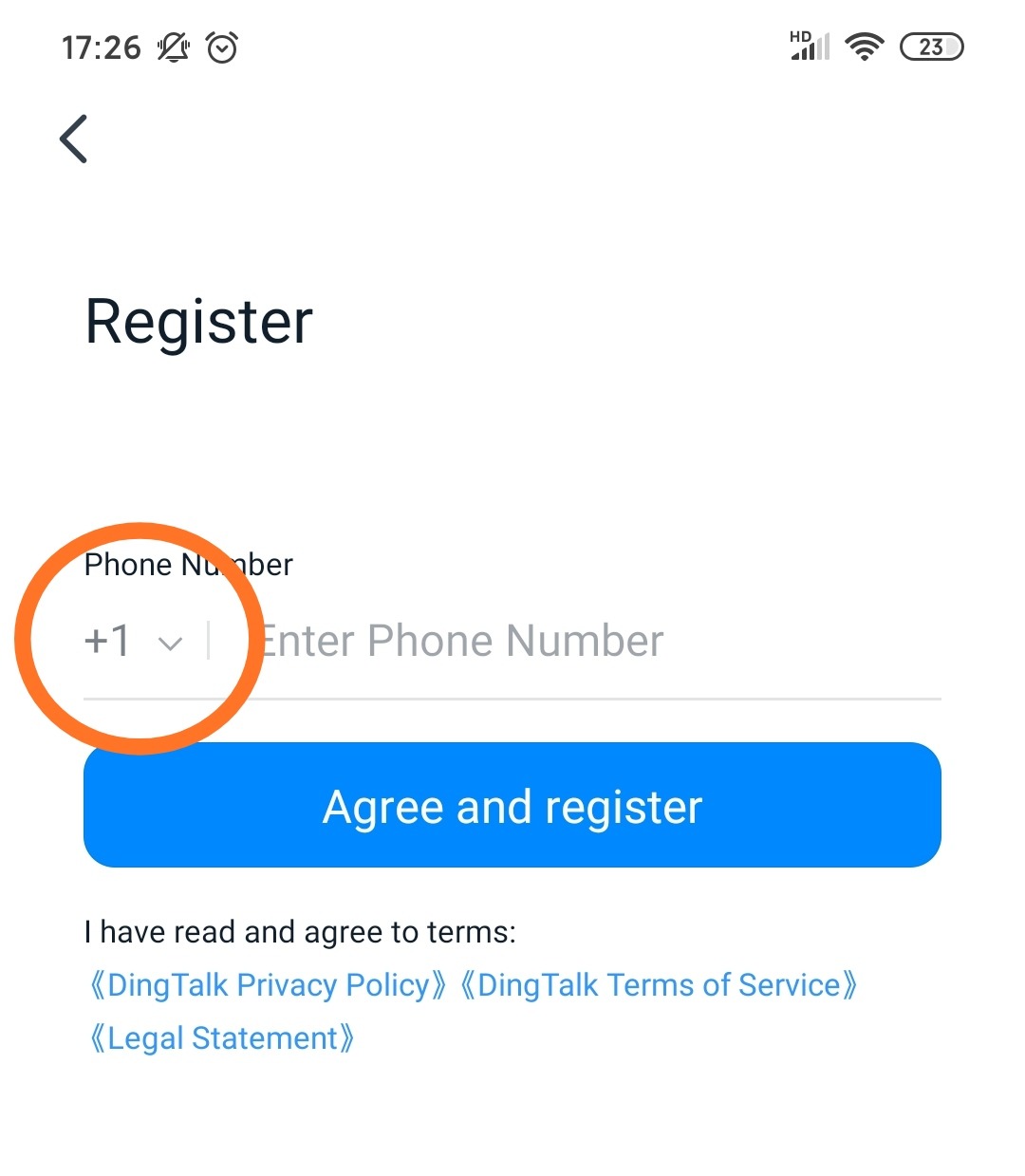
You will receive a verification code. Please input the code in the designated place, and set your login password.
Times New Roman","serif"'>Step Three
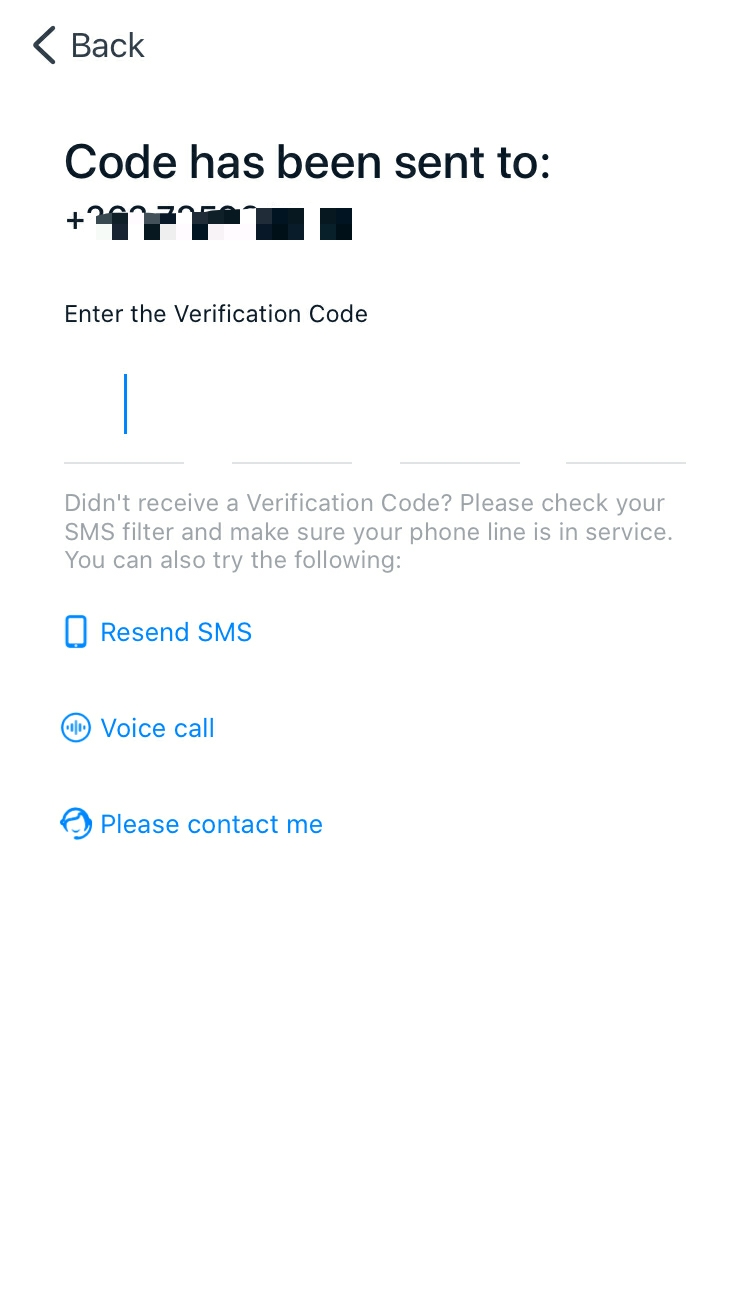
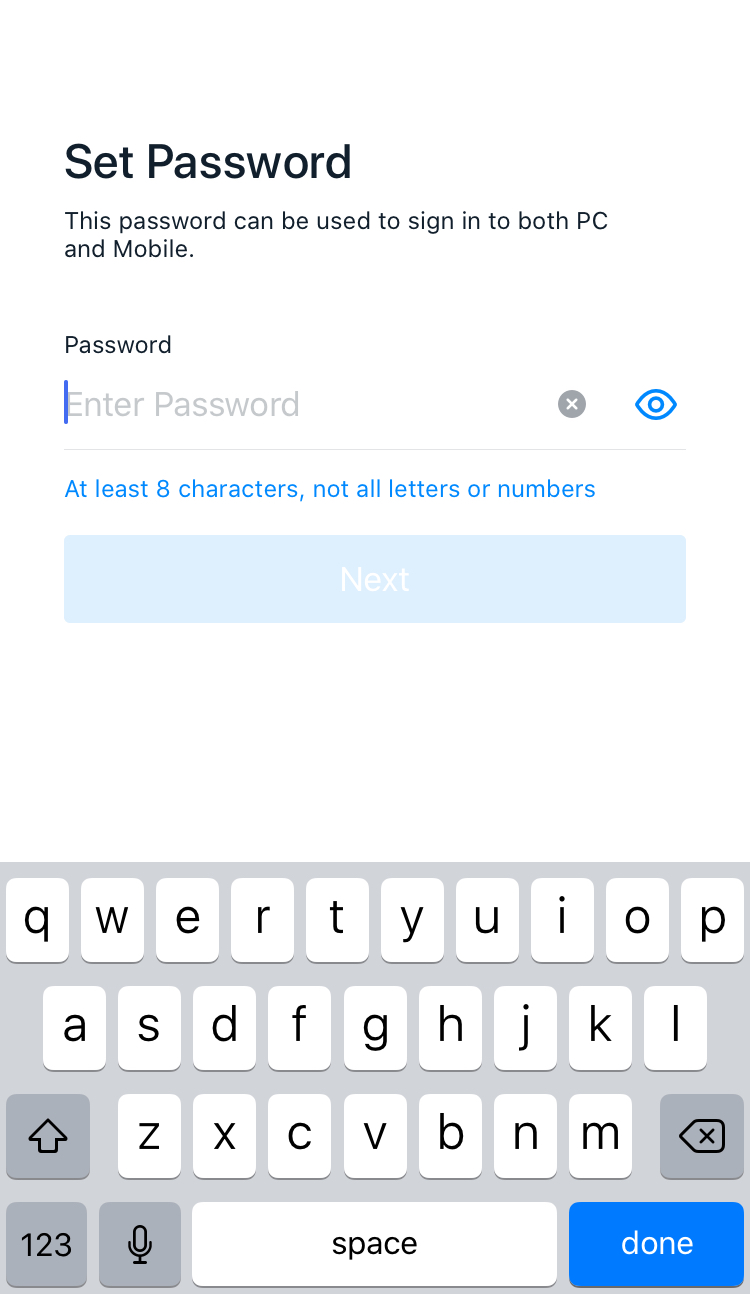
Step Four
Start your journey with DingTalk.
You could then fill in your information and start your journey with DingTalk.
12.0pt;font-family:"Times New Roman","serif"'>Click Register, choose the country code for your mobile phone number, and input your mobile phone number. Then, click “Agree and register”.
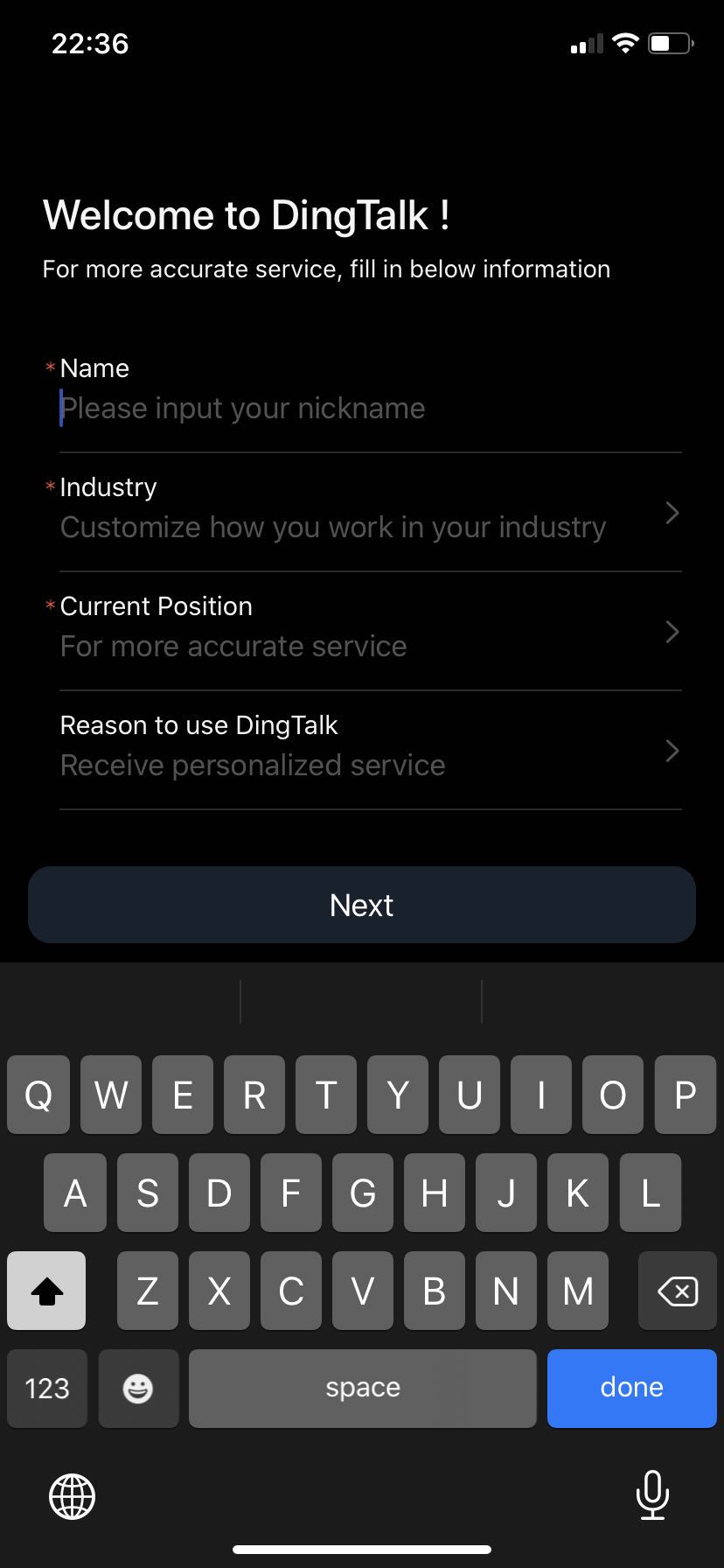
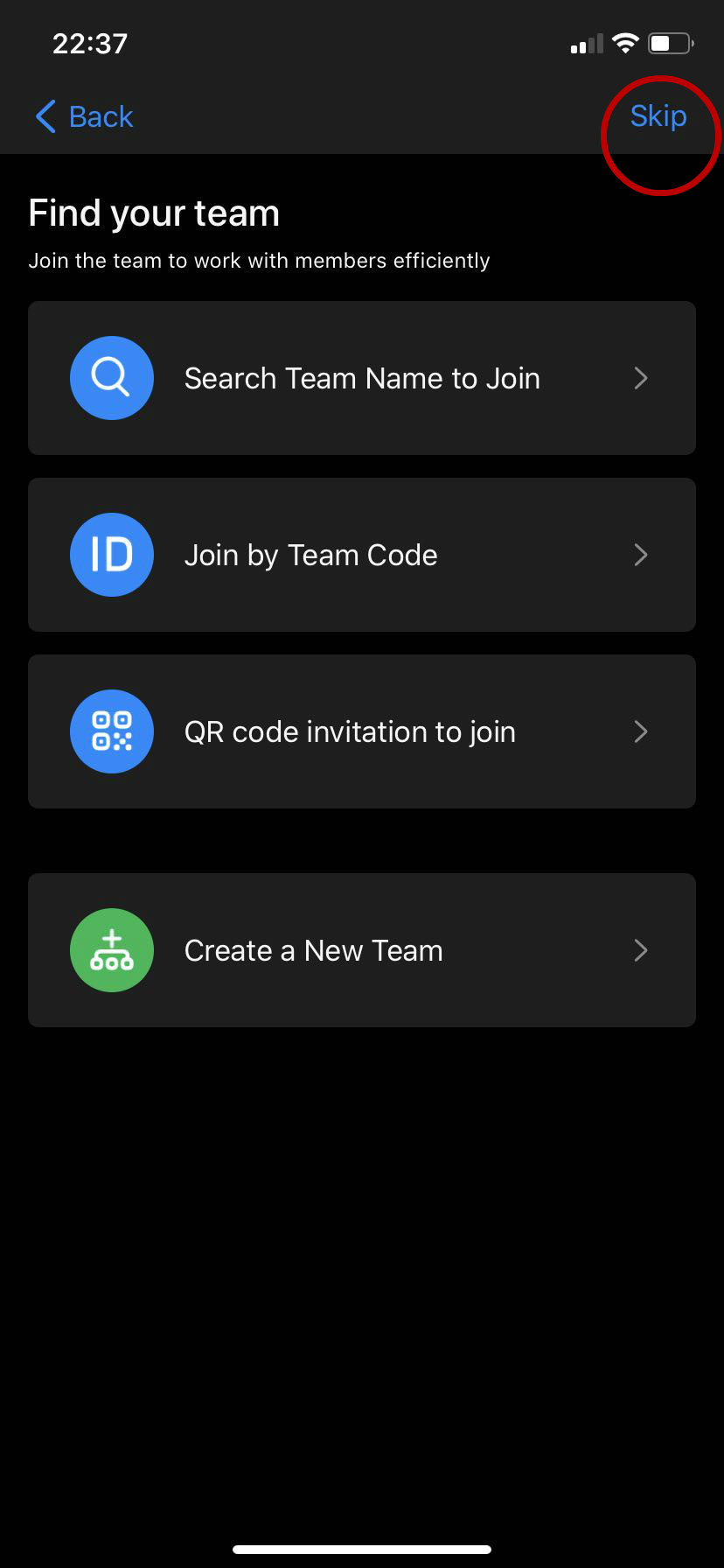
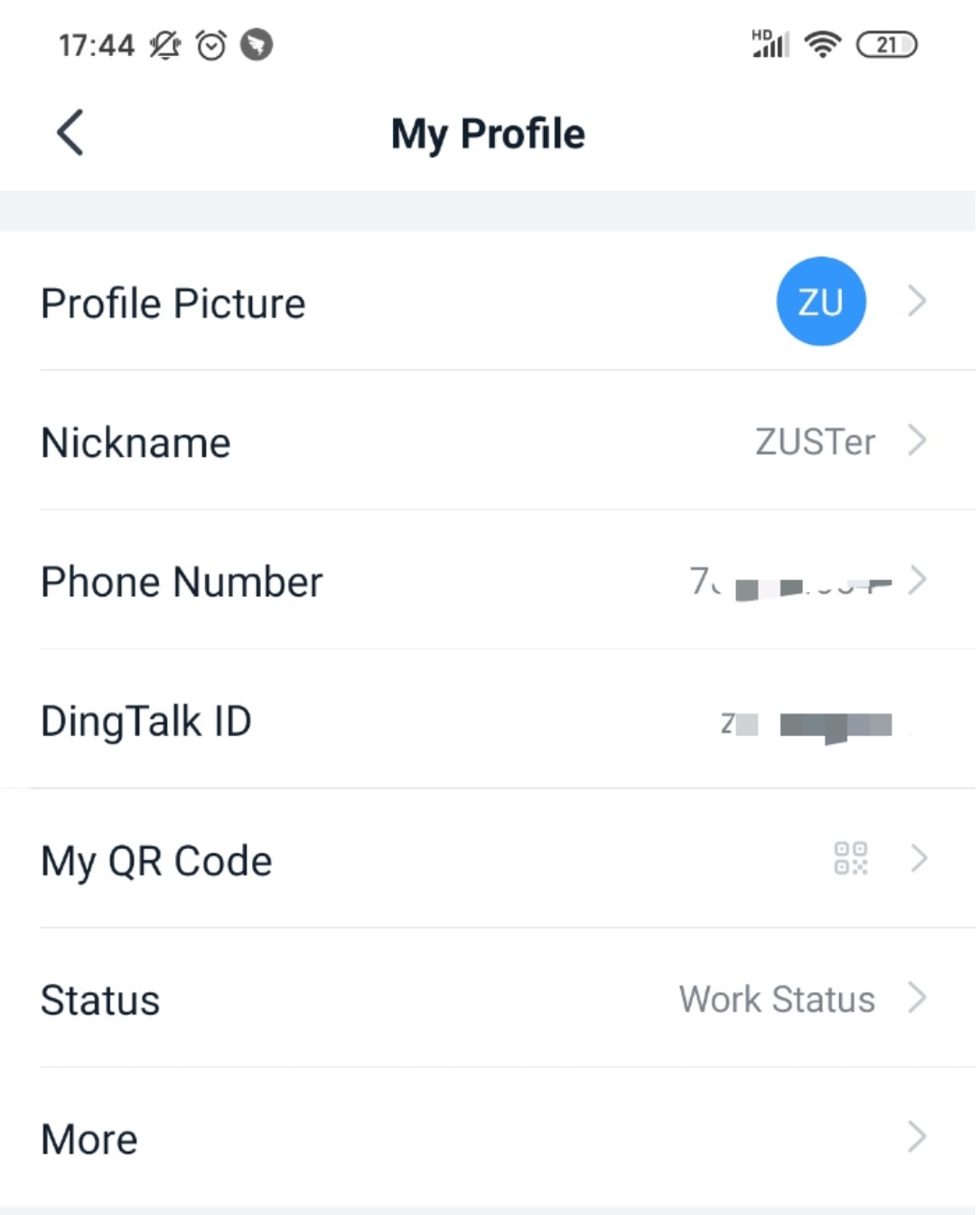
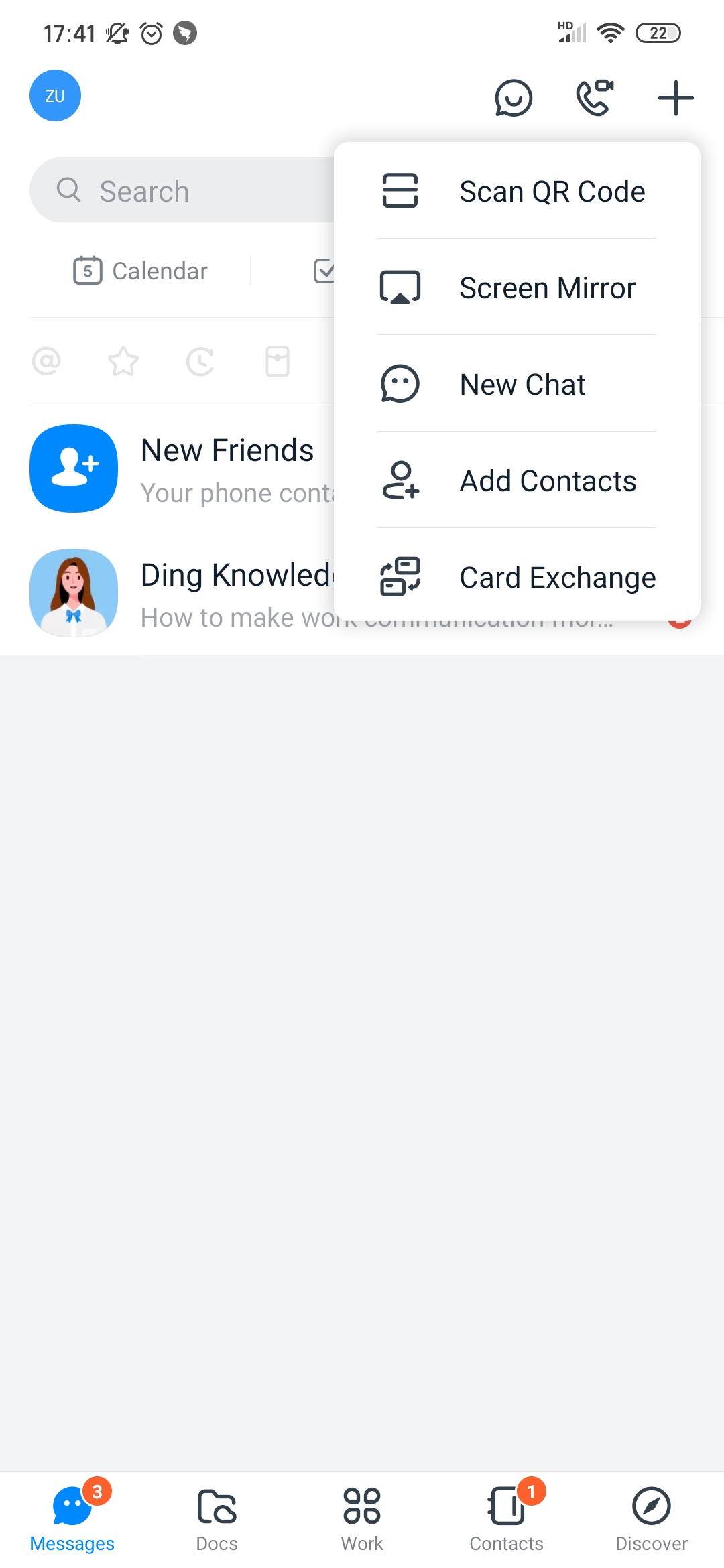
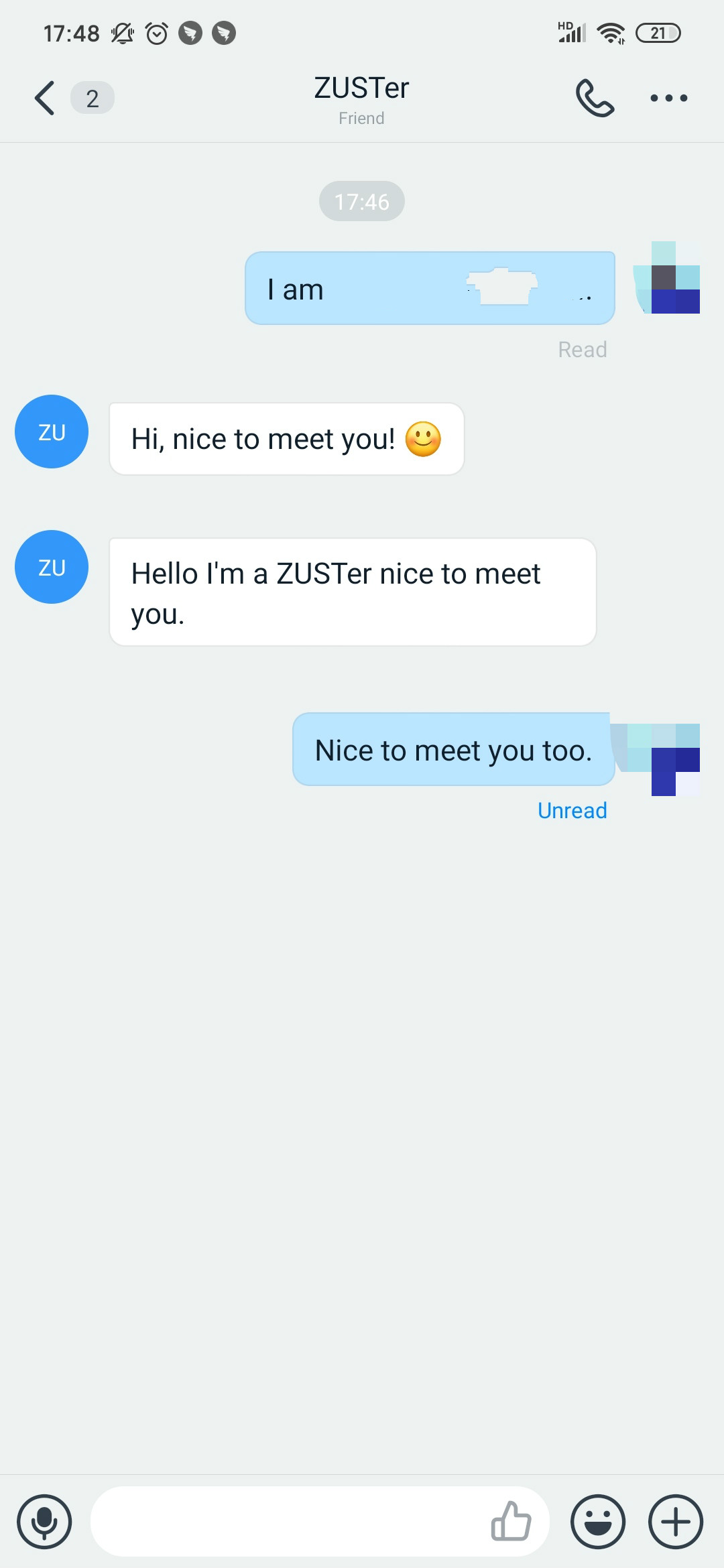
For any questions, please feel free to contact your advisor.
ISAC
2020.03.05